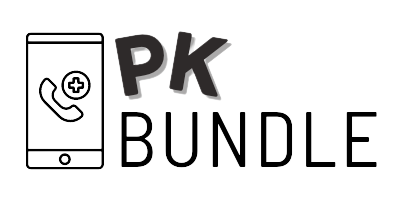Jazz Balance Save Code (Updated 2024): Two Methods
Most of the time, our balance vanishes when we use internet data. Jazz provides the facility to save the balance, so you can use your subscribed data bundle without any extra balance deduction. You can use the Jazz balance save code to solve your balance problem.
Jazz, being the number one telecommunication company in Pakistan, always tries to provide the best services and facilities to its valuable customers. By dialing the save balance code *869#, customers can enjoy the Jazz bundle freely. In this article, we have discussed the two methods of how to save Jazz balance in 2024. You can also check the Jazz-activated packages using the Jazz code.
How to Save Jazz Balance | Jazz Balance Save Karne Ka Tarika
The Jazz balance saver option is best for those customers who often use the Jazz call and internet bundles. Jazz provides two different methods and codes for saving the balance. The first method is free but the second method has some charges.
You can also reverse the Jazz balance saving by dialing the unsubscribe codes. The following two methods are used for this purpose for both Warid and Jazz customers.
- By using the save code
- By using the Doosra balance service
Complete details of the offers are given below.
1. Jazz Balance Saver using the Code when data is ON
You can use the Jazz code *275# to save your Jazz balance when your internet is ON. Follow the below steps to avail this.
- Dial *275# from your phone.
- Wait for the confirmation message from Jazz. Once a message is received, your balance is saved until you dial the code and unsave it.
Jazz balance Save Code Unsubscribe – Nikalne ka Tarika
To reuse the balance for further bundles, you can deactivate the balance saver. To do this, dial *275*4#from your mobile. A confirmation message will be received about unsubscription from the offer.
The above method is free of cost. If you do not unsubscribe from the offer, the saving code will be deactivated automatically after 30 days.
2. Doosra Balance Service Method
Jazz doosra balance service requires some tax charges for saving the balance. To protect the Jazz balance, Jazz has introduced the doosra balance service. In this, you will create a Doosra balance account by dialing *869# and transferring the amount you want to save.
Jazz Doosra Account deactivation
To deactivate the doosra balance account, dial *869*3#. Your doosra account balance will be deactivated and you can use the balance to activate the bundles.
Protect the Balance using the Mobile Setting
You can use the mobile setting to turn off the usage for some extensive apps and save the balance. This method is also helpful for data saver as it is available for every Android phone. To use this, follow the below steps.
- Open the mobile settings from your phone.
- Navigate to the network or connection settings option.
- From here, you can check the data usage of each app.
- Complete details of each app will be given,
- Turn off any app that uses the internet data most and is not used for the internet bundle.
- For example, if you have only Facebook data, then turn off Instagram and Twitter for balance saving.
- Turn off the background data usage.
- Data limit can also be set from this setting, so you will be notified to save the balance.
- When the data limit is reached, you can use the above two methods to save the balance.
You can also check the Jazz internet bundles and call bundles to effectively connect with friends.